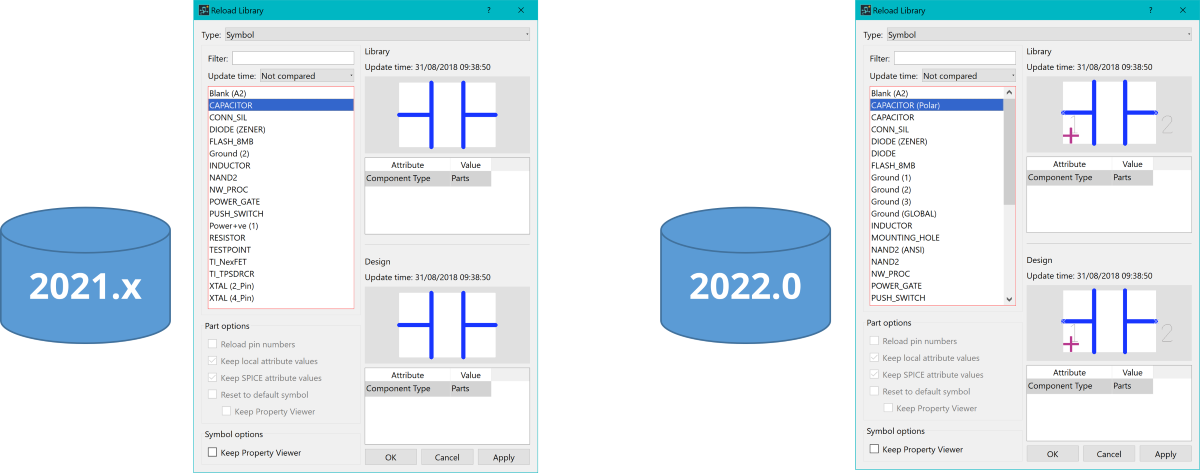Improved in Version 2022.0: Reload Library
- The Reload Library dialog now allows you to compare library-based and design-based part and symbol information.
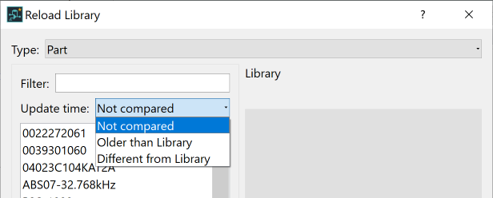
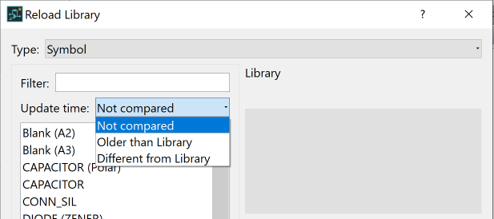
- Based on the objects selected on the canvas, the Reload Library dialog can now be opened with part or symbol content pre-selected.
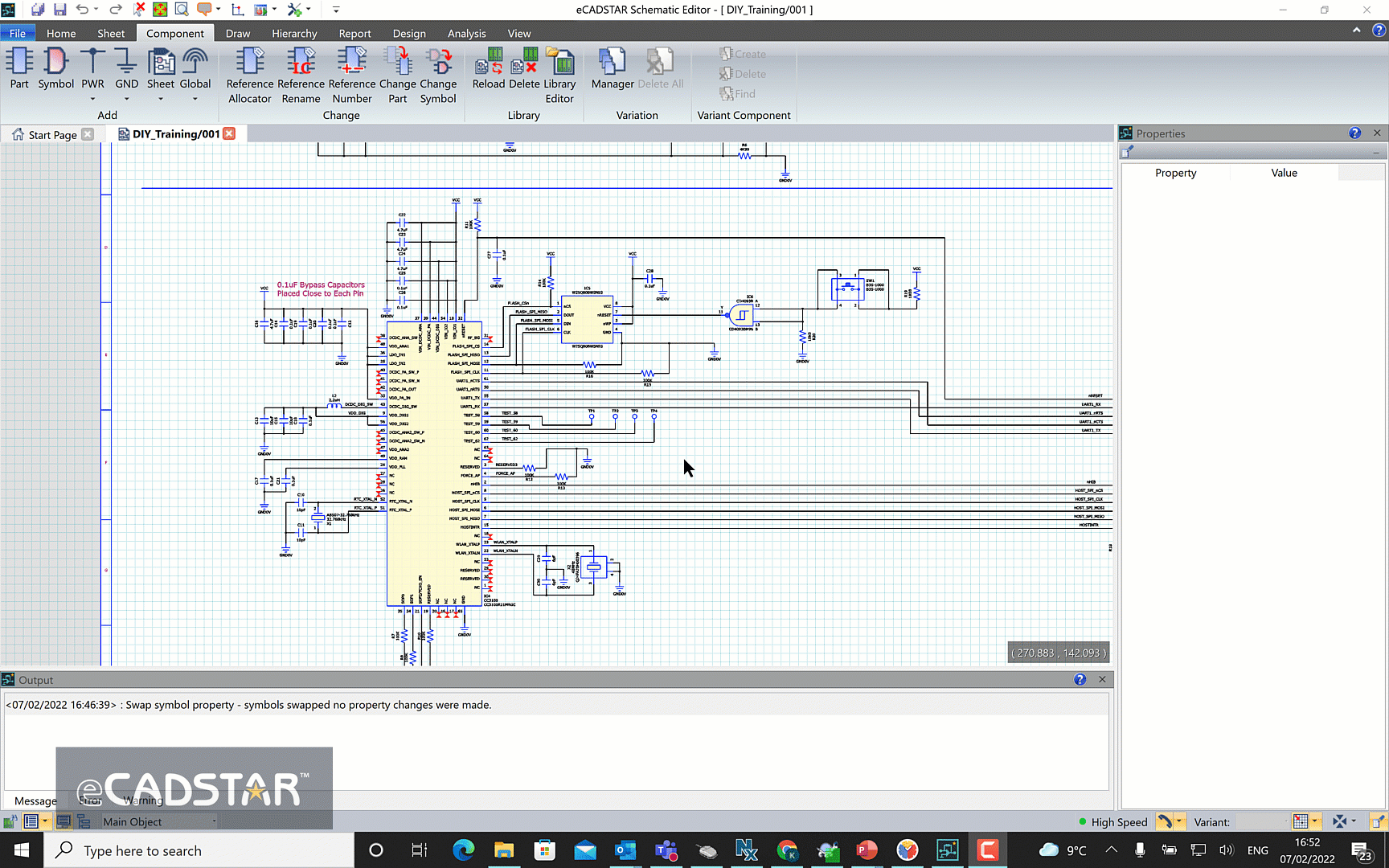
- Temporary parts are indicated within the localized design library by highlighting them in red.
Note
This typically occurs when design data is evolved, and the relevant master library does not contain the parts that are used in the design.
This typically occurs when design data is evolved, and the relevant master library does not contain the parts that are used in the design.
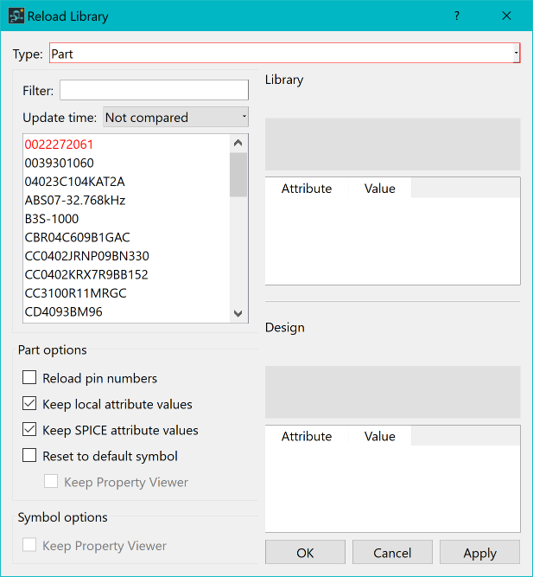
- Component previews are now shown for parts.
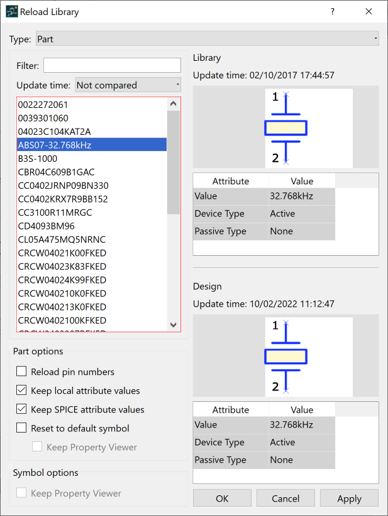
- All localized design library content is listed for parts and symbols. This allows you to easily update the localized items to match the master library.